Boot and console messages can be used to identify and fix problems. These messages are automatically stored on disk by AIX. To view the stored messages, use the alog command.
Let`s check how we can use the command alog to check out the boot and console logs:
Note:Kindly stay informed that I attached only random screen shoots which don`t cover
and include all the output of the executed and invoked command!
To List the defined log types in AIX
# alog -L
boot
bosinst
nim
console
cfg
mdmplog
lvmt
lvmcfg
dumpsymp
To find out the properties of boot log file in AIX
#alog -L -t boot
To view the boot log
# alog -o -t log (Note:below I attached 2 screenshots of the output of this command)
To view the console log
# alog -o -t console (View the console log)
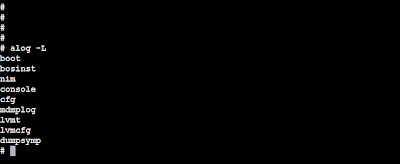






this is a good one. always seem to forget about this useful command.
ReplyDelete